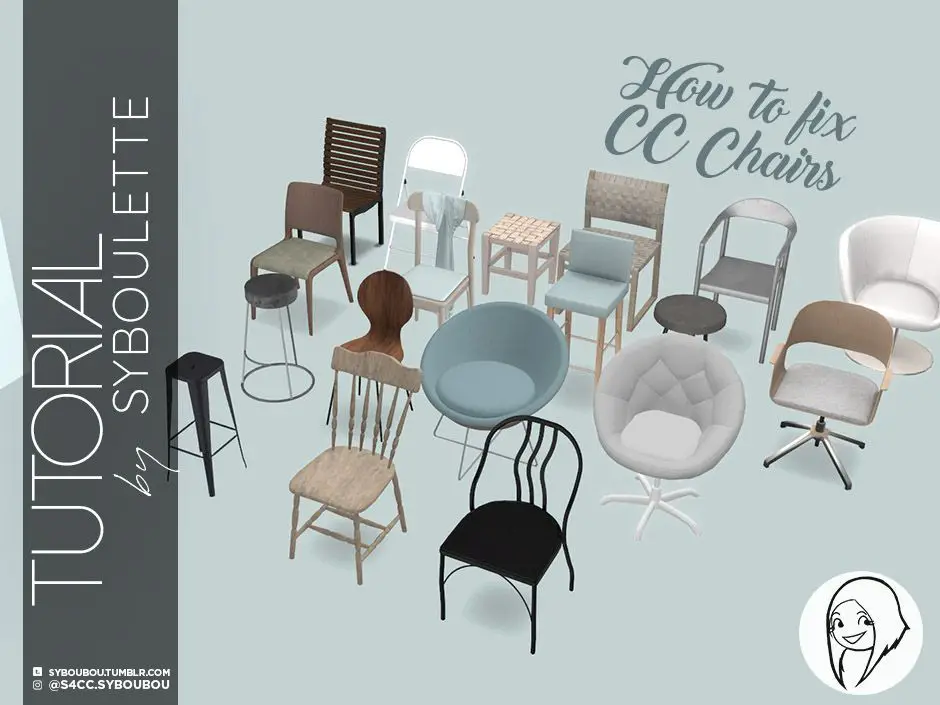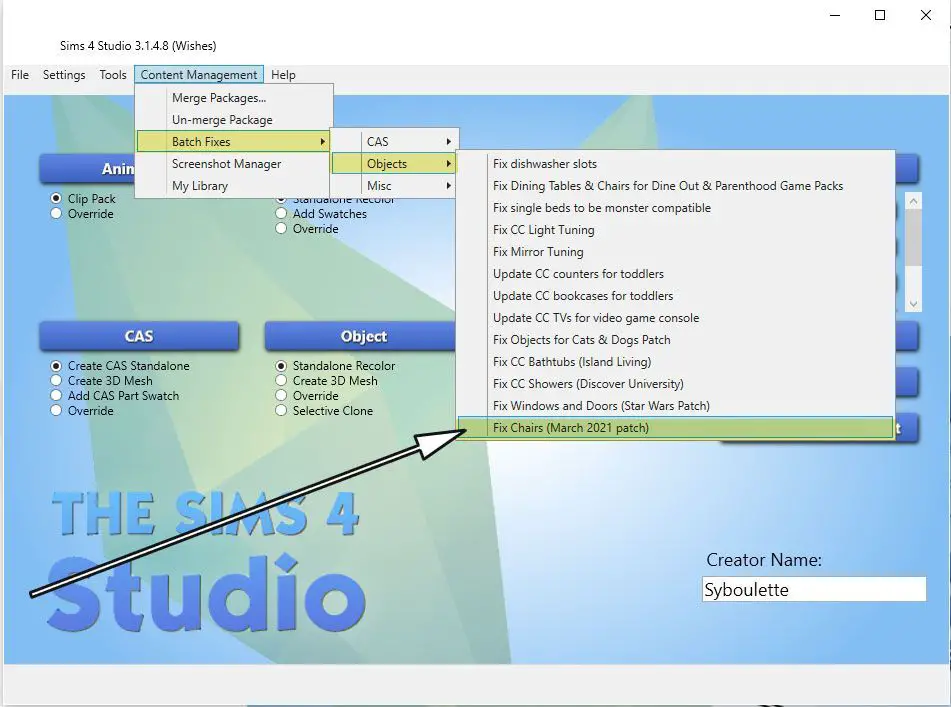Introduction
It will show you how to very easily fix the chairs that had been broken by the 23rf of march’s update (bunk bed update).
You don’t need any specific knowledge to achieve this. This is accessible to everyone so if you scared or lost, just follow the steps.
What do you need
- last version of Sims 4 Studio
Step 1: Install SimS 4 studio
You can skip this part if you already installed S4S.
1. Go to the Sims 4 studio website to download the last version of the software.
2. Choose Wishes version for Windows or Candy Apple for Mac
3. Scroll until you see a big red Download and click on installer.

4. Extract .zip if necessary or click on .exe
Note: If you have an antivirus protection, you might get a message error telling you it’s not secure. If you downloaded from the original website, it’s completely safe ! So just allow it and continue.
STEP 2: Fix the chairs !
- Open S4S studio
- Click on the top menu bar on Content Management > Batch fixes > Objects > Fix chairs (March 2021 Patch)
- Edit the path if necessary, then click Run.

- Wait for operation to be accomplished (it can take some time, especially if you have many cc chairs. Just wait 🙂
⚠️ Using this batch fix will cause all fixed chairs to disappear from your saved games. They will be available in the catalog, but they won’t be in Sim homes where you placed them.
STEP 3: Batch the saved game so the fixed chairs are automatically replaced
S4S made a batch fix toautomatically replace chairs but it’s still in testing. The cheat code will alter your saved games so that the saved game recognizes the newly numbered chairs. This will cause the chairs to appear in homes where you placed them after they’ve been renumbered by the batch fix.

Follow the steps described on the S4S forum. Please note that this is a test feature.
Thanks to the S4S team in working on this fix and always doing their best to keep S4S software updated ❤️